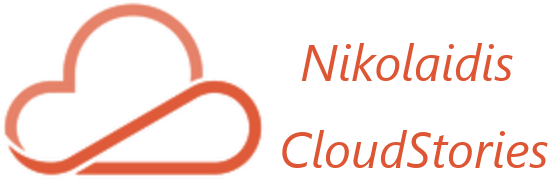Copilot for Windows is currently available as a preview and offers centralized generative AI support from the Windows desktop. It is designed to assist us in getting things done on Windows. Unlike the browser-based Copilot in Edge, Copilot for Windows can carry out typical operations in Windows , located in side bar on the desktop. Nonetheless, the Copilot user experience in Edge and Copilot in Windows can both utilize the same underlying chat provider platform.
I will saw you hot to use Group Policy on your environment in order to to enable Microsoft Copilot on Windows 11:
First of all, you should check for updates, Windows Copilot is being released on a phased basis so not all users will receive it immediately with update.
Go to your Active Directory,
Open the Group Policy Management,
Create a new Policy and link it the OU you like to enable the copilot.
Extend the tree in the left pane: User Configuration
Windows Components
Administrative Templates
Windows Copilot
Double-click the “Turn off Windows Copilot” policy setting and select Disabled.
To save changes, click OK.

Give the computer a restart and the Copilot button ought to show up in the taskbar.
More info:
Manage Copilot in Windows – Windows Client Management | Microsoft Learn

Thanos is an IT Manager that led Intralot the cloud migration project to Microsoft Azure. The project was the largest migration in Central and Eastern Europe (CEE Region) to Microsoft Azure for the year 2021. Manage and lead large IT projects, including the design and deployment of existing – new IT systems and services. Responsible for leading, developing, and managing the staff that develops, supports and maintains technical solutions within the Group Enterprise IT consists of the Systems Engineer Team, Network Team, and End Users Support Teams. Also, I operate as a technical lead and subject matter expert in providing end-to-end engineering advice and support in respect of one or more areas of Complex Infrastructure systems services. Skilled in a variety of Suites, Computer Science, IAAS, and Strong information technology professional.
MSc in CyberSecurity at the University of West Attica, Bachelor focused in Computer Science at the Hellenic Open University. Certified by Microsoft, VMware, PeopleCert: ITIL, MCP, VCP, Azure Fundamentals, Azure Virtual Desktop Specialty, Azure Administrator Associate, Azure Security Engineer Associate, Microsoft Azure Solution Architect Expert.