Do you need a list of all SharePoint Online users and groups? If so, PowerShell can assist! PowerShell can be used to export users and groups from a SharePoint Online site. Let’s look at how to quickly create an overview report in Excel format for site users and groups.
To get started using PowerShell to manage SharePoint Online, you need to install the SharePoint Online Management Shell and connect to SharePoint Online.
In case you don’t have installed the module, open a PowerShell as admin and run: Install-Module -Name Microsoft.Online.SharePoint.PowerShell
Connect-SPOService -Url https://YourTenant-admin.sharepoint.com
Verify SharePoint Online Management Shell connectivity: Double-check that you are connected to SharePoint Online Management Shell using the correct URL for your SharePoint environment. You can verify the connection by running the Get-SPOSite command and ensuring it returns the list of sites without any errors.

We have to display user, group and site name in report. Microsoft 365 reports show anonymous usernames instead of the actual usernames in the following reports by default:
Email Activity
Mailbox Activity
OneDrive files
SharePoint Activity
SharePoint Site Usage
Microsoft Teams Activity
Yammer Activity
Active users in Microsoft 365 Services and Apps
Groups Activity
Let’s change this setting:
Go to the Microsoft 365 admin center., next go to Settings > Org Settings > Services, and finally select Reports.

Clear Display concealed user, group, and site names in all reports, and then select Save.

Now run the PS Script:
# Connect to SharePoint Online
Connect-SPOService -Url https://Your Tenant-admin.sharepoint.com
# Get all sites in SharePoint
$sites = Get-SPOSite -Limit All
# Initialize an array to store the access report
$accessReport = @()
# Iterate through each site
foreach ($site in $sites) {
$siteUrl = $site.Url
$users = Get-SPOUser -Limit ALL -Site $siteUrl
# Iterate through each user in the site
foreach ($user in $users) {
$userObject = New-Object PSObject
$userObject | Add-Member -MemberType NoteProperty -Name “SiteUrl” -Value $siteUrl
$userObject | Add-Member -MemberType NoteProperty -Name “LoginName” -Value $user.LoginName
$userObject | Add-Member -MemberType NoteProperty -Name “IsSiteAdmin” -Value $user.IsSiteAdmin
$userObject | Add-Member -MemberType NoteProperty -Name “Groups” -Value ($user.Groups | Out-String)
$accessReport += $userObject
}
}
# Export the access report to a CSV file
$accessReport | Export-Csv -Path “C:\Export\File.csv” -NoTypeInformation
Also, you may find my code on GitHub:
Nikolaidis-CloudStories/SharepointOnline: SharepointOnline (github.com)

Thanos is an IT Manager that led Intralot the cloud migration project to Microsoft Azure. The project was the largest migration in Central and Eastern Europe (CEE Region) to Microsoft Azure for the year 2021. Manage and lead large IT projects, including the design and deployment of existing – new IT systems and services. Responsible for leading, developing, and managing the staff that develops, supports and maintains technical solutions within the Group Enterprise IT consists of the Systems Engineer Team, Network Team, and End Users Support Teams. Also, I operate as a technical lead and subject matter expert in providing end-to-end engineering advice and support in respect of one or more areas of Complex Infrastructure systems services. Skilled in a variety of Suites, Computer Science, IAAS, and Strong information technology professional.
MSc in CyberSecurity at the University of West Attica, Bachelor focused in Computer Science at the Hellenic Open University. Certified by Microsoft, VMware, PeopleCert: ITIL, MCP, VCP, Azure Fundamentals, Azure Virtual Desktop Specialty, Azure Administrator Associate, Azure Security Engineer Associate, Microsoft Azure Solution Architect Expert.
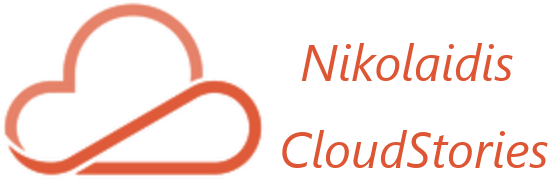

Hey very interesting blog!